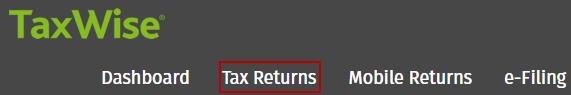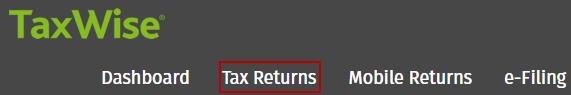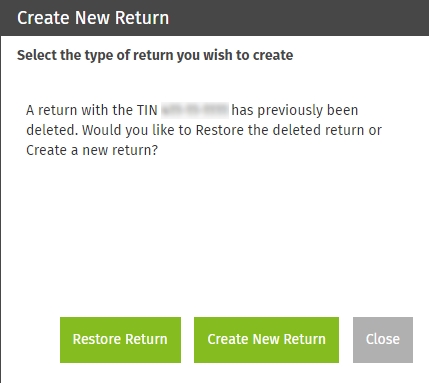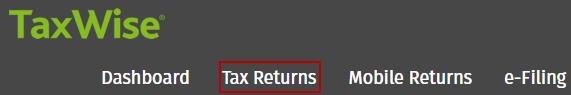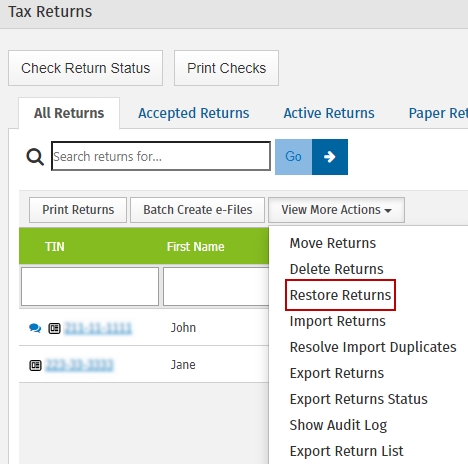Restore deleted returns
TaxWise Online gives you the option to restore returns you have previously deleted.
To restore a deleted return,
use the following steps:
- Click Tax Returns.
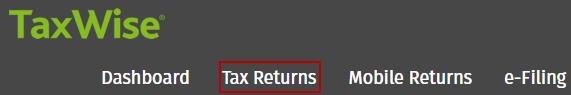
- Click New Return.
- Enter the
Social Security number (SSN) twice for validation purposes.
- Click Go to Tax Forms or Go to Interview.
- Do one
of the following:
- Click Restore Return to bring forward the previously deleted return.
- Click Create New Return to start a blank return.
- Click Close to cancel the process.
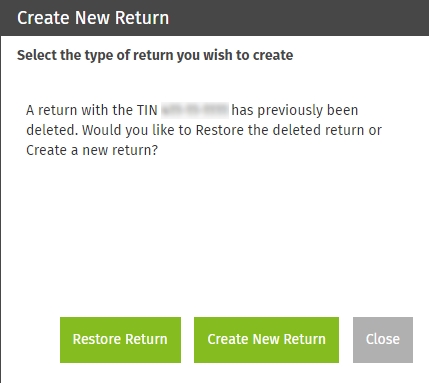
Restore multiple deleted returns
To restore multiple returns, use the following steps:
- Log in as the Admin or a user with the Administrator role or ReturnDeleter role.
- Click Tax Returns.
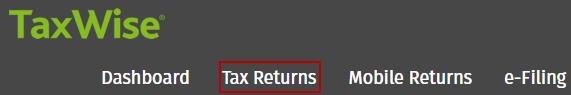
- In the View More Actions list, click Restore Returns
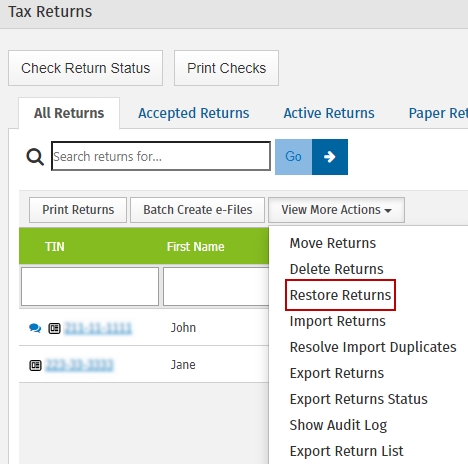
Within the Restore Returns dialog, all previously deleted returns will be displayed.
- Do one of the following:
- Click Select All to select all returns shown, or
- Select the check box next to the return(s) you want to restore.
- Click Restore.
- Click OK to confirm the selected returns will be restored.
- Click Close.
See Also:
Delete returns